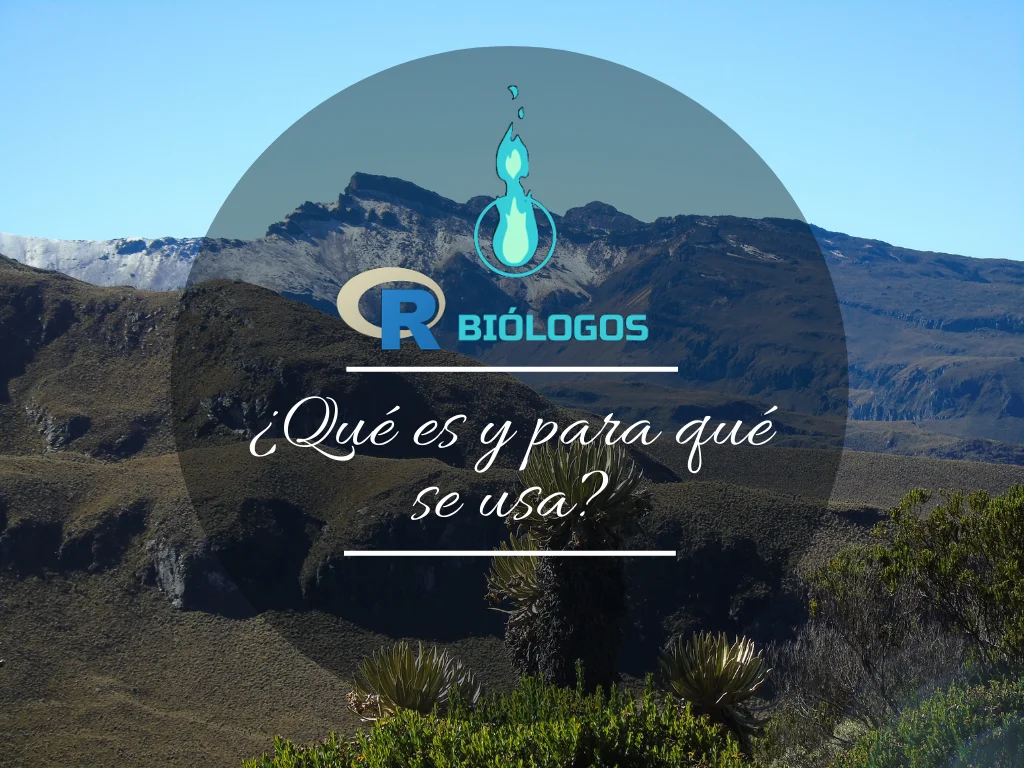We will start by telling you that
R is one of the most widely used programming languages in scientific research
It is also a very popular program in the fields of machine learning, data mining, biomedical research, bioinformatics and financial mathematics. The possibility of loading different libraries or packages with calculation and graphing functionalities contributes to this.
R is a free programming environment used for statistical data processing and analysis implemented in the GNU S language. Initially, it was developed by Robert Gentleman y Ross Ihaka of the Department of Statistics from the University of Auckland, in 1993, but currently R is the responsibility of the R Development Core Team.

R is part of the GNU system and is distributed under the GNU GPL (General Public License). It is available for Windows, Macintosh, Unix and GNU / Linux operating systems from its OFFICIAL SITE
Here are some reasons why R is an excellent option for processing data:
- It is a program endorsed by the scientific community that provides excellent documentation.
- It is the most widely used statistical software in the world’s universities.
- Provides a wide range of statistical tools (linear and non-linear models, statistical tests, time series analysis, classification and grouping algorithms, etc.) and graphs.
- It can be integrated with different databases and there are libraries that facilitate its use from interpreted programming languages such as Perl and Python
- Another of R’s characteristics is its graphic capacity, which allows it to generate high-quality graphics.
- R has its own format for documentation based on LaTeX. Plus, R is free and has over 6817 packages available.

In R, a command line is used to interact with the program, this interaction is carried out in a space known as

We have to be clear that R is the programming language, thus, it does the calculations and tasks that we have assigned to it, but there is a program called
In 2009, Joseph J. Allaire founded RStudio, a company that Creates Tools for the Statistical Computing Environment R. Allaire created the company’s flagship product, RStudio, winner of the 2015 InfoWorld Technology of the Year award

So, the interface that we will find in RStudio, by default, will have four panels, which will be of vital importance to know and understand

- Code editor, in this panel the files are opened in tabs.
- R console in which you can write, execute code, as well as show results of the code that is being executed.
- Contains several tabs, including files (shows the file tree), a history of executed commands
- List of variables in the environment and plots (shows the graphs as they are executed)
It also has advantages such as:
- It allows to open several scripts at the same time
- Allows you to execute parts of code just by marking it in the scripts
- Show the workspace
- Show history
- Show workspace objects
- Integrate help
- Integrates the management of libraries and help (shows the help page of the functions when requested).
Summary
In this post we were able to learn a bit of history and how several people have developed this powerful program, with great facilities as we find them in RStudio. In the next posts we can go deeper into this tool. WE WILL WAIT FOR YOU!!!